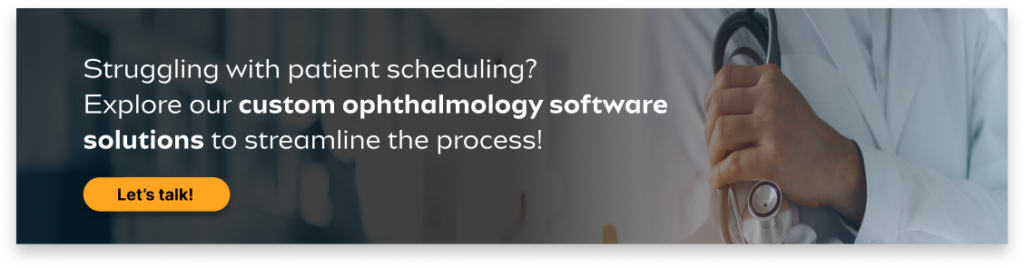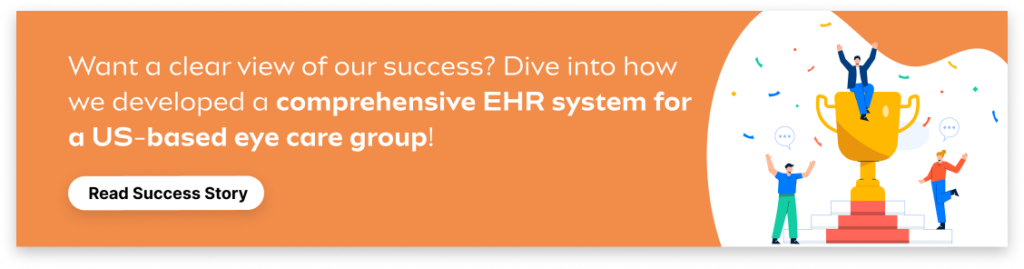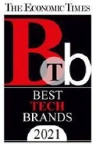A Complete Guide to a a Custom Ophthalmology Software
- Introduction to Ophthalmology Software
- The Need for a Custom Ophthalmology Software
- Importance of Customization in Ophthalmology Software
- Key Components and Functionalities
- Our Comprehensive Process for Custom Ophthalmology Software Design and Development
- The Edge of a Custom-Built Software in Ophthalmology
- Choosing the Right Partner
- Advancements Defining the Future of Ophthalmology Software
- Pricing Structure
-
Introduction to Ophthalmology Software
Ophthalmology software is a specialized category of medical software designed to meet the unique needs of ophthalmologists, eye care clinics, and hospitals. These digital solutions assist with various tasks such as patient data management, scheduling appointments, managing billing, integrating electronic medical records (EMR), and providing tools for diagnostic imaging and analysis.
An ophthalmology software has emerged as a vital tool enabling improved patient care, streamlined operations, and enhanced clinical decision-making. It allows healthcare providers to digitize and automate many manual, time-consuming tasks, thus increasing efficiency and reducing the chance of errors.
For ophthalmologists, this software provides a centralized system to manage patient records, track patient history, schedule appointments, and handle billing. It can also integrate with diagnostic devices, allowing for easy access and analysis of eye scans and other diagnostic images. This not only saves valuable time but also ensures that critical patient information is readily available, leading to more accurate diagnoses and effective treatment plans.
Patients also benefit from ophthalmology software. They can easily schedule appointments, access their medical records, receive reminders for follow-ups and medication, and more. This leads to increased engagement and better health outcomes.
For healthcare providers, ophthalmology software helps to streamline operations and improve efficiency. It reduces the need for paperwork, aids in regulatory compliance, and provides valuable insights through data analytics. This can help in identifying trends, improving service delivery, and making informed business decisions.
In an era where digital health management is becoming the norm, a custom healthcare software is a crucial tool that not only simplifies administrative tasks but also enhances the quality of eye care. By integrating state-of-the-art technology with medical expertise, it offers a comprehensive solution that benefits all stakeholders in the healthcare ecosystem.
-
Understanding the Need for a Custom Ophthalmology Software
The field of ophthalmology, like many other medical specialties, has unique and intricate requirements. These encompass not just patient care but also diagnostic assessments, treatment planning, and follow-ups. Generic healthcare software may not be equipped to handle these specific needs, thus leading to inefficiencies and potential errors. This is where custom ophthalmology software comes into play.
Custom ophthalmology software is designed with the specific needs of ophthalmologists, patients, and healthcare providers in mind. It addresses several challenges common to the field of ophthalmology:
1. Complex Patient Data Management: Ophthalmologists deal with a large volume of patient data, including detailed eye scans and images. Custom software can efficiently store, organize, and retrieve this data, making it easily accessible for future reference and analysis.
2. Streamlined Scheduling and Billing: Managing appointments and billing can be a time-consuming task. Custom software can automate these processes, reducing administrative burden and minimizing errors.
3. Integrated Diagnostic Tools: Ophthalmology requires precise diagnostic tools. Custom software can integrate with these tools to allow for seamless data transfer and analysis, leading to faster, more accurate diagnoses.
4. Compliance with Regulations: Healthcare providers need to comply with various regulations, including patient privacy laws. Custom software can be designed to meet these requirements, ensuring data is secure and compliance is maintained.
By addressing these challenges, custom ophthalmology software can streamline operations and improve patient care. It can automate routine tasks, freeing up time for healthcare providers to focus on patient care. It can enhance patient experiences by providing easy access to medical records, appointment scheduling, and communication with doctors. And it can improve clinical decision-making by providing easy access to patient engagement solutions and integrated diagnostic tools.
-
Tailoring Solutions to Specific Needs
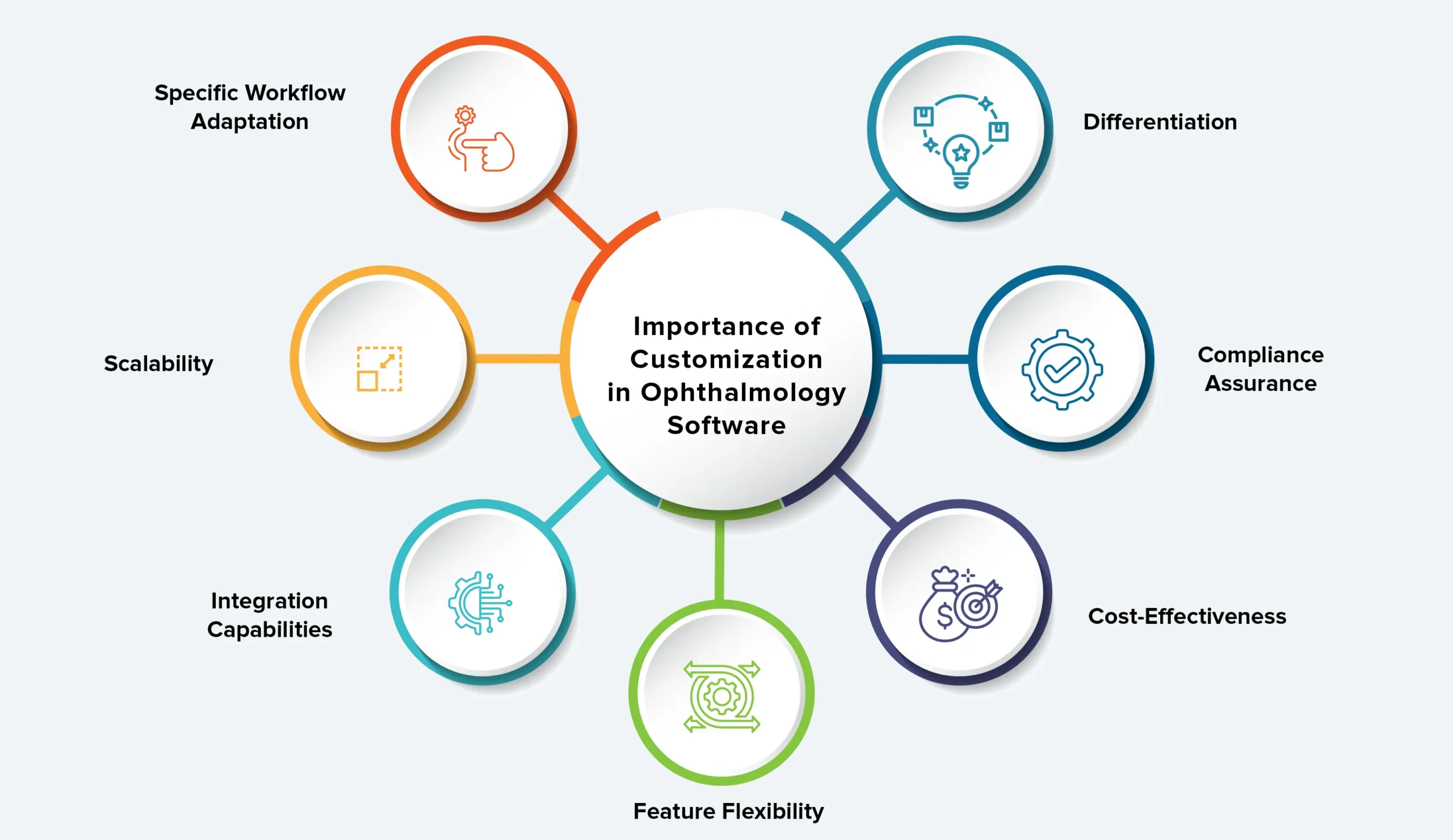
a) Specific Workflow Adaptation
Every ophthalmology practice operates differently, with its own unique workflows and processes. Custom software can be tailored to match these specific workflows, enhancing efficiency and reducing the need for workarounds that can occur with off-the-shelf software. For instance, if your practice has a unique patient intake process, the software can be designed to support this process exactly, making it easier for your staff and improving patient experience.
b) Feature Flexibility
With customization, you can choose to include the features that are most important to your practice and exclude unnecessary ones. This can simplify the software, making it easier to use and more efficient. For example, if your practice does not offer certain services, like optical dispensary, there’s no need to have features related to this in your software.
c) Scalability
Custom software can be designed to grow with your practice. As your needs change over time, additional features can be added, and existing ones can be modified. This flexibility ensures that your software continues to serve your needs effectively, no matter how your practice evolves.
d) Integration Capabilities
Custom software can be designed to integrate seamlessly with other systems you use, such as electronic health records (EHR) systems, billing software, or diagnostic equipment. This can streamline your workflows, eliminate data duplication, and reduce errors.
e) Differentiation
Custom software can provide a competitive edge by offering unique features that set your practice apart. This could be anything from advanced patient portals to unique diagnostic data visualization tools.
f) Compliance Assurance
Custom software can be designed to comply with all relevant healthcare regulations, like HIPAA and HITECH. This ensures that patient data is handled securely and privacy is maintained, reducing your risk of non-compliance penalties.
g) Cost-Effectiveness
While the initial cost of custom software may be higher, in the long run, it can prove to be more cost-effective. By perfectly matching your workflows and needs, it reduces inefficiencies and improves productivity, leading to cost savings.
By opting for custom ophthalmology software, you can ensure that the software serves your
practice’s unique needs effectively, improving efficiency, enhancing patient care, and providing a competitive edge. -
Key Components and Functionalities in a Tailor-made Ophthalmology Software
1. Online Appointment Management:
This module streamlines the process of scheduling appointments. It enables patients to book, reschedule, or cancel appointments online, reducing administrative burden and improving patient experience.
– Calendar Integration: This feature synchronizes with the healthcare provider’s personal calendar, ensuring that appointments are scheduled at convenient times, preventing double booking, and optimizing the provider’s time.
– Automated Reminders: This feature sends automated reminders via email or SMS to patients about their upcoming appointments, reducing the likelihood of missed appointments and helping to ensure a smooth operational flow.2. E-Prescription Management:
This module digitalizes the traditional prescription process, improving efficiency and reducing the chance for errors.
– Medication Tracking: This feature maintains a comprehensive log of all prescribed medications, including dosage, frequency, and duration. It helps in monitoring patient’s medication adherence and identifying potential drug interactions.
– Prescription Renewal: This feature allows for automated renewal requests for long-term medications, ensuring continuity of care and enhancing patient adherence to treatment plans.3. Systemic Illness:
This module is designed to capture, monitor, and update a patient’s systemic health conditions.
– Illness History: This feature maintains a detailed record of the patient’s past and present illnesses, surgeries, allergies, and chronic conditions, providing invaluable context for treatment planning and preventive care.
– Illness Alerts: The system can generate alerts for certain illnesses during consultations, ensuring that the ophthalmologist is aware of the patient’s overall health context while diagnosing and treating eye conditions.4. Multi-Branch Connectivity:
This module is vital for practices operating across multiple locations, facilitating seamless data sharing and collaboration.
– Centralized Data: This feature ensures that patient data is stored centrally and can be accessed and updated from any branch, ensuring consistency of patient records across all locations.
– Branch-Specific Access: This feature allows for the creation of customized access controls based on branches, roles, or individuals, ensuring data security while facilitating collaboration.5. Biometry Details:
This module is dedicated to storing and analyzing biometric eye data, which is crucial for diagnosing and treating a variety of eye conditions.
– Data Integration: This feature integrates with biometric devices for automatic capture and transfer of data, reducing manual data entry and the potential for errors.
– Data Analysis: The system provides advanced tools for analyzing the biometric data, aiding in the detection and monitoring of eye conditions.6. Pictorial Test:
This module allows for the administration and analysis of various pictorial tests used in ophthalmology.
– Test Templates: This feature provides pre-designed templates for common pictorial tests, standardizing the test process and ensuring accuracy.
– Test Results: The system records and stores the results of pictorial tests, allowing for easy comparison over time and tracking of the progression of eye conditions.7. Examination:
This module is designed to facilitate the entire examination process, from initial consultation to diagnosis.
– Examination Templates: This feature offers customizable templates for different types of examinations, ensuring a comprehensive and systematic examination process.
– Examination History: This feature maintains a detailed record of all examinations conducted, providing a valuable resource for future consultations and for tracking the progression of eye conditions.8. Diagnosis:
This module helps in recording and tracking all diagnoses, forming the basis for treatment planning.
– Diagnosis Recording: This feature allows for detailed recording of diagnoses, including symptoms, test results, and clinical impressions, providing a comprehensive view of the patient’s eye health.
– Diagnosis History: This feature maintains a detailed record of all past diagnoses, providing invaluable context for future consultations and treatment planning.9. Medications:
This module manages all aspects related to medication prescription and administration, ensuring accurate and safe medication practices.
– Medication Recording: This feature allows for recording of all prescribed medications, including dosage, frequency, and duration, ensuring clear communication and accurate dispensing of medications.
– Medication Alerts: The system can generate alerts for potential drug interactions or allergies, ensuring patient safety and effective medication management.10. OT Management:
This module manages all aspects related to surgical procedures, from scheduling to resource allocation.
– OT Scheduling: This feature allows for efficient scheduling of surgeries, optimizing the use of operation theater resources and ensuring a smooth surgical workflow.
– Resource Management: This feature manages the allocation and usage of operation theater resources such as equipment and staff, ensuring efficient use of resources.11. Billing:
This module manages all aspects of billing, ensuring accuracy and transparency in financial matters.
– Invoice Generation: This feature generates detailed invoices for services provided, enhancing transparency and ensuring accurate accounting.
– Payment Tracking: This feature tracks all payments received and outstanding, ensuring effective revenue management.12. Reports:
This module generates detailed reports on various aspects of the practice, providing valuable insights for decision-making.
– Custom Reports: This feature allows for the generation of custom reports based on specific criteria, providing targeted insights for practice management.
– Performance Reports: This feature generates reports on key performance indicators of the practice, aiding in performance monitoring and strategic planning.13. Utilities:
This module provides various utility features that support the smooth operation of the practice.
– Data Backup: This feature ensures regular backups of data, protecting against data loss and ensuring data availability.
– System Settings: This feature allows for customization of various system settings as per the practice’s needs, promoting system efficiency and user-friendliness. -
Our Comprehensive Process for Custom Ophthalmology Software Design and Development
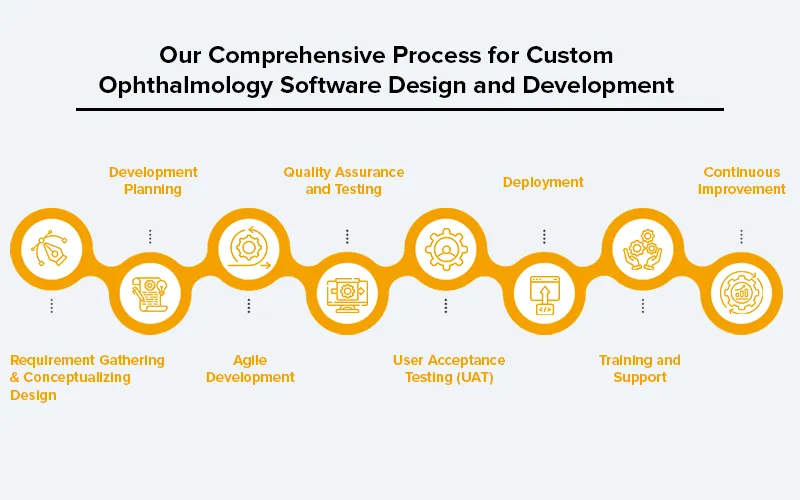
a) Requirement Gathering and Analysis:
The initial phase involves understanding the client’s needs, objectives, and requirements for the ophthalmology software. This includes understanding the specific workflows, types of data to be handled, reporting requirements, integration needs, and any unique features the client wants. The goal here is to map out a comprehensive list of specifications that the software must meet. For instance, an ophthalmology clinic might need features like patient appointment scheduling, electronic medical records, billing, and reporting capabilities. Our team conducts interviews, surveys, and observes the client’s current workflow to create a detailed requirement document.
b) Conceptualizing Design:
Once the requirements are clear, the design team will conceptualize the user interface and experience. This involves creating wireframes and mockups of different screens, defining user flows, and ensuring the design is intuitive and user-friendly. The design will be aligned with the client’s branding and will consider accessibility and usability standards. For example, the design for a patient scheduling feature would involve creating mockups for calendar views, appointment slots, patient information fields, and more.
c) Development Planning:
In this phase, the project manager and the development team will create a detailed development plan. This includes defining the software architecture, selecting appropriate technologies, and setting timelines for different development stages. For example, we might decide to use a microservices architecture for scalability and opt for technologies like Java for backend and React for frontend. We also plan for third-party integrations, such as integrating with a payment gateway for billing. The team would also plan for any third-party integrations needed.
d) Agile Development:
The development process follows an agile methodology, which allows for iterative development and regular client feedback. The development team will divide the project into several sprints, each resulting in a usable piece of the software. This approach ensures that any issues or changes can be addressed promptly. For instance, in the first sprint, we might focus on developing the patient appointment scheduling feature. Regular client feedback is incorporated in each sprint to ensure alignment with their vision.
e) Quality Assurance and Testing:
Concurrent with development, a dedicated QA team will conduct rigorous testing to ensure the software is bug-free and meets all the defined requirements. This includes functional testing, usability testing, performance testing, and security testing. Any identified issues are promptly fixed by the development team. For example, the appointment scheduling feature would undergo functional testing (to check if it’s working as intended), usability testing (to ensure it’s user-friendly), performance testing (to verify it can handle multiple simultaneous bookings), and security testing (to ensure patient data is protected).
f) User Acceptance Testing (UAT):
After the internal testing phase, the software is handed over to the client for User Acceptance Testing. During UAT, the client verifies the software in their own environment to ensure it meets their needs and works as expected.
g) Deployment:
Once the client approves the software, it’s time for deployment. The software is set up on the client’s servers or cloud, and all relevant data is migrated. The team ensures that the software integrates seamlessly with any existing systems. For example, if the client prefers cloud deployment for easy scalability, we would set up the software on their preferred cloud platform, like AWS or Azure.
h) Training and Support:
After deployment, the team will provide comprehensive training to the client’s staff to ensure they can effectively use the software. The team will also offer ongoing support and maintenance to ensure the software continues to operate optimally.
i) Continuous Improvement:
Even after deployment, the software is continually monitored for any potential improvements. Regular updates and enhancements are made based on user feedback and changing needs of the practice. For example, if the clinic staff finds the appointment scheduling process time-consuming, we might introduce features like recurring appointments or group bookings.
This process ensures a comprehensive, user-friendly, and effective ophthalmology software that meets the client’s specific needs while adhering to the highest quality standards.
-
The Edge of a Custom-Built Software in Ophthalmology
1) Personalized Patient Management
Custom ophthalmology software can include specific features like visual acuity charts, intraocular pressure (IOP) tracking, and retinal imaging integration. These features allow for more accurate patient assessments, better tracking of eye health, and more personalized treatment plans.
2) Specialized Workflow Optimization
A custom software solution can optimize workflows specific to ophthalmology practices, such as referral management, surgery scheduling, and optical dispensary management. This results in smoother operations, less administrative burden, and more time for patient care.
3) Enhanced Diagnostic Capabilities
Integration with diagnostic devices like OCTs, Visual Field Analyzers, and Fundus Cameras allows for seamless transfer of diagnostic data into the patient’s record. This not only improves efficiency but also enhances the accuracy of diagnosis and treatment planning.
4) Tailored Reporting and Analytics
Custom software can provide specific reports and analytics relevant to ophthalmology, such as cataract surgery outcomes, glaucoma progression analysis, and macular degeneration tracking. This data-driven approach can improve patient outcomes and inform strategic decisions.
5) Compliance with Ophthalmology-specific Regulations
Apart from general healthcare regulations like HIPAA, ophthalmology practices also need to comply with specific guidelines like the American Academy of Ophthalmology’s Preferred Practice Patterns. Custom software can be designed to ensure adherence to these guidelines, reducing compliance risk.
6) Efficient Image Management
Ophthalmology practices generate a significant amount of imaging data. Custom software can provide efficient image management capabilities, including easy uploading, categorizing, viewing, and annotating of images, leading to more effective consultations and patient education.
7) Teleophthalmology Capabilities
Custom software can include telemedicine features like remote consultations, image sharing, and remote monitoring of eye health. This can expand the reach of the practice, improve access to care, and provide a competitive advantage.
8) Eye Health Education Tools
The software can include patient education tools tailored to ophthalmology, such as interactive eye diagrams, explainer videos, and information on common eye conditions. This can improve patient understanding, adherence to treatment plans, and overall satisfaction.
-
Choosing the Right Partner for a Custom Ophthalmology Software Development: Key Considerations
1. Expertise in Custom Software Development: The partner should have a proven track record in developing custom software solutions. They should be proficient in the latest technologies and methodologies, and able to create robust, scalable, and secure software that meets your specific needs. We at Daffodil, have more than 20 years of experience in the software development industry.
2. Experience in Healthcare Sector: Developing software for the healthcare industry requires a deep understanding of its unique requirements, regulations, and challenges. The partner should have extensive experience in the healthcare sector and a good understanding of clinical workflows, patient management, and data security and privacy requirements. Daffodil has had a great track record with health-tech companies and has an impressive portfolio of work ranging from creating an AI-powered telehealth application to creating modern and intuitive EHR/EMR systems for healthcare institutions.
3. Understanding of Ophthalmology Practice: Beyond general healthcare experience, the partner should have knowledge of the specific needs and workflows of ophthalmology practices. This includes understanding of ophthalmology-specific features like visual acuity charts, intraocular pressure (IOP) tracking, and retinal imaging integration.
4. Compliance Knowledge: The partner must be aware of healthcare regulations like HIPAA and HITECH, as well as ophthalmology-specific guidelines. They should be able to design software that ensures compliance with these regulations, reducing your risk of non-compliance penalties. Daffodil is HIPAA compliant among other various compliances and thus updated with the latest procedures and processes in place.
5. Strong Portfolio and Client References: The partner should be able to provide examples of their previous work in healthcare software development, particularly in ophthalmology. Client references can provide valuable insights into the partner’s reliability, quality of work, and customer service. We boast an impressive portfolio with health-tech companies like MayaMD, Apollo 24/7, Ziqitza Healthcare and continue to foster long relationships with many more.
6. Support and Maintenance: The partner should offer comprehensive post-deployment support and maintenance services. This includes regular updates, bug fixes, and enhancements to keep the software running smoothly and securely.
7. Communication and Collaboration: The partner should have strong communication and collaboration skills. They should keep you involved throughout the development process, from requirement gathering to deployment, and be open to your feedback and suggestions.
8. Cost-Effectiveness: The partner should be able to deliver a high-quality solution within your budget. They should provide a clear and detailed cost estimate upfront, and be transparent about any potential additional costs.
-
Advancements Defining the Future of Ophthalmology Software
1. Artificial Intelligence and Machine Learning
AI and ML are revolutionizing healthcare, and ophthalmology is no exception. These technologies can be used to analyze patient data and images to detect patterns, predict disease progression, and suggest treatment options. For instance, ML algorithms can analyze retinal images to predict the risk of conditions like diabetic retinopathy or macular degeneration.
2. Teleophthalmology
The COVID-19 pandemic has accelerated the adoption of telemedicine, and this trend is likely to continue. Future ophthalmology software will likely include robust teleophthalmology features, such as video consultations, remote patient monitoring, and digital prescriptions, improving access to eye care, particularly for patients in remote areas.
3. Integration with Wearable Technology
Wearable devices in healthcare that monitor eye health are becoming more common. Future ophthalmology software could integrate with these devices, allowing for real-time monitoring of parameters like intraocular pressure, helping in early detection and management of conditions like glaucoma.
4. Enhanced Patient Portals
Patient engagement solutions will become more sophisticated, offering features like online appointment scheduling, access to medical records, prescription refills, and even virtual reality tools for patient education. This will enhance patient engagement and satisfaction.
5. Use of Blockchain
Blockchain technology can be used to create secure, tamper-proof records of patient data. This can enhance data security, enable secure sharing of data with other healthcare providers, and even facilitate research.
6. Augmented and Virtual Reality
AR and VR technologies can be used for patient education, surgical planning, and even treatment. For instance, VR can be used for vision therapy exercises, while AR can assist in surgical planning.
7. Big Data Analytics
As ophthalmology practices collect increasing amounts of data, big data analytics will play a crucial role in extracting valuable insights from this data. This can assist in population health management, personalized medicine, and strategic decision-making.
8. Cloud-based Solutions
Cloud-based software offers advantages like scalability, cost-effectiveness, and remote accessibility. More ophthalmology practices are likely to adopt cloud-based solutions in the future.
These trends represent the future of ophthalmology software development. By embracing these technologies, ophthalmology practices can enhance patient care, improve efficiency, and stay ahead in the competitive healthcare landscape. Leverage our expertise to drive exponential growth and innovation for your healthcare platform.
-
Pricing Structure of a Custom Ophthalmology Software Development
Depending on the way one decides to go ahead for a ophthalmology software, the cost differs accordingly. Typically for a subscription-based approach, it can range from around $100 to $500 per month per user. This usually includes updates, customer support, and sometimes training. Furthermore, a pre-packaged ready-to-go software can cost around $1,000 to $10,000 for a single-user license. Whereas The cost for a custom software can vary widely depending on the complexity of the software and the rates of the software developer or agency. On average, custom software development in the U.S. can range from $50,000 to $150,000 or more. The cost of developing custom ophthalmology software is influenced by various factors. These include the complexity of the software, the intricacy of the user interface design, the size and expertise of the development team, and the methodology used. Additional factors that can affect the cost include rigor of testing and quality processes, deployment and hosting choices, and the extent of training and support required.
Have an app development vision in mind? Let us help you turn it into a market fit product.